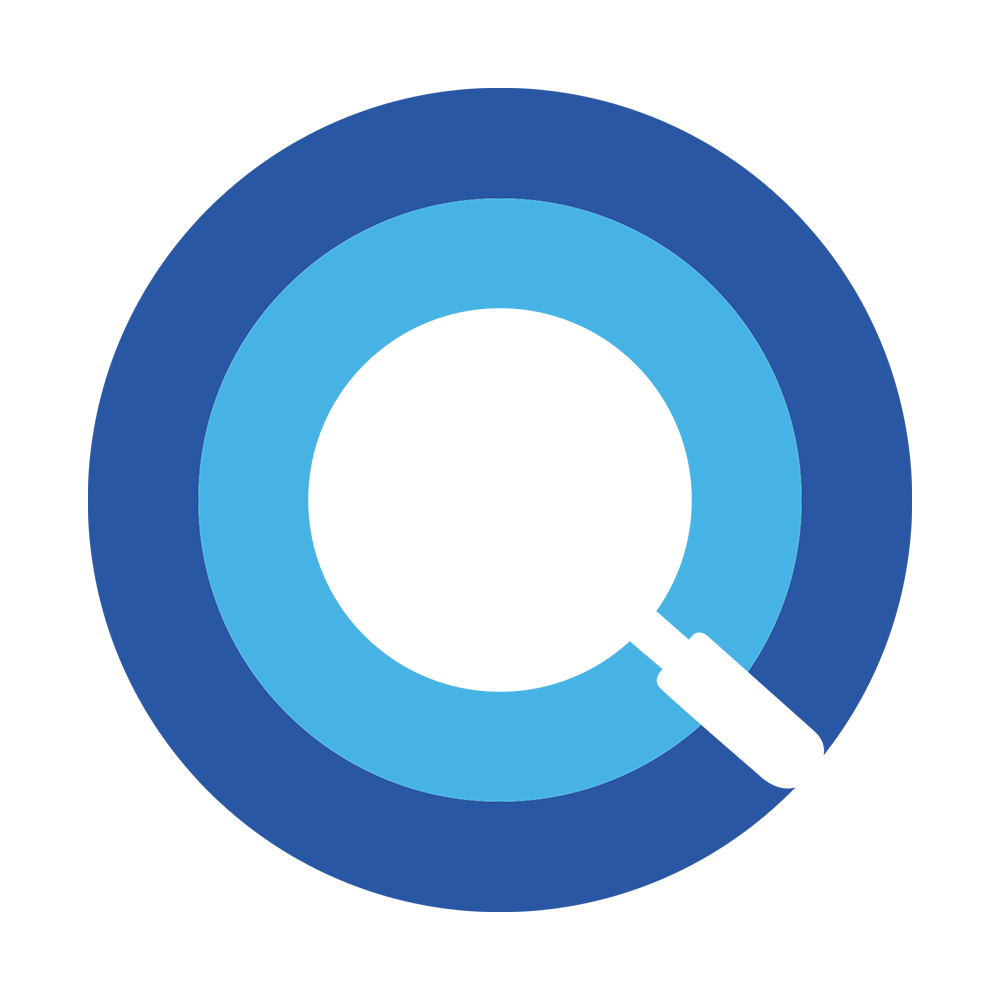Easy Guide for online Pet Dog registration in Chandigarh
Pet Dog registration in Chandigarh is super easy for your furry friend in the City Beautiful If your dog is over four months old, you need to get Dog License in Chandigarh with Municipal Corporation. It’s not just a rule, it’s a key part of being a responsible pet owner.
Think of a dog license as your pet’s official ID card. It’s legal proof that your dog is yours, which is super helpful if they ever get lost. For the city, it helps them keep track of pets, make sure all dogs are vaccinated (especially against rabies) and manage the community dog population fairly.
The good news? Getting your dog license in Chandigarh is now a quick with Fooundit and easy online process. And skipping it could lead to a fine of up to ₹5,000, so it’s best to get it done!
Table of Contents
Your Dog registration in Chandigarh, Made Easy with the Fooundit
The entire process is handled through the Fooundit Team, so you can do everything from your couch. Once registered, you’ll get a special brass token in the mail. Attach this to your dog’s collar, it’s their official tag showing they’re a licensed citizen of Chandigarh!

Step-by-Step: How to Register Your Dog Online in Chandigarh
There are two ways to get Dog License in Chandigarh
- With Fooundit
- With “I’m Chandigarh” App
With Fooundit:
- Visit this link and fill the form
- Once form complete, Make payment to complete the Registration.
- Fooundit Team will call you to verify your details
With “I’m Chandigarh” App
- Download the “I’m Chandigarh” App
- Create Your Account using Mobile number
- Start Your Pet Application
Inside the app, look for the “Online Permission” section. Tap on it and then select the option that says “NOC to Keep Pet.” - Fill in the Details
You’ll need to provide two sets of information:- Your Details: Your full name, house number, and sector.
- Your Dog’s Details: Their name, age, breed, color and any special identification marks.
- Add Vaccination Info
This is a crucial step for everyone’s safety. You’ll need to enter:- The name of your veterinary doctor.
- Their Veterinary Council registration number.
- The doctor’s contact details and clinic information.
- Upload the Required Documents
Have these files ready to upload:- A clear photo of your dog.
- Their up-to-date vaccination certificate.
- Your ID proof (like an Aadhaar card).
- Pay the Fee to complete registration
Registration cost is ₹899 which includes ₹800 for the license itself and ₹99 for courier charges to deliver your Pet token at your doorstep. You can pay easily via UPI, debit/credit card or net banking. - Review and Submit
Double-check all the information you have provided. You’ll also need to read and accept an undertaking before finally hitting the submit button. - Receive Your Pet Dog’s Token
Once your application is approved, the unique brass token will be mailed to your registered address. Make sure your dog wears it on their collar at all times!
Wrap-Up
Getting your dog licensed in Chandigarh is a straightforward process that protects both you and your pet. It’s a small task that makes a big difference in keeping our community safe and organized. So, grab your phone, fill the form and cross this important task off your list today!
Be a Responsible PAW PAW