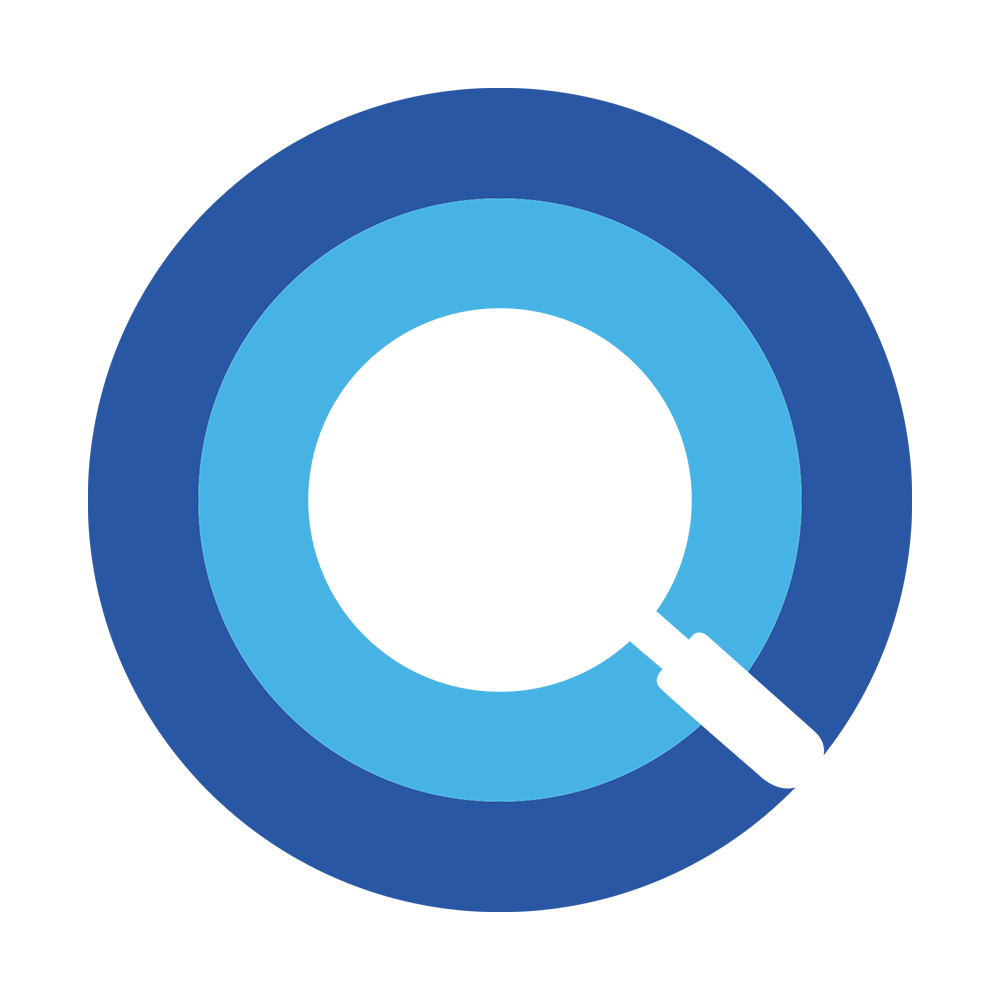How to find the lost documents quickly
Losing important documents can be a nightmare. From vital paperwork to cherished mementos, the distress of losing such items is immeasurable. Fortunately, with the advent of technology, finding lost documents has become significantly easier, thanks to platforms like Fooundit.com. In this blog, we’ll delve into how to harness the power of Fooundit.com to recover your lost documents efficiently.
Table of Contents
Why Fooundit.com?
Fooundit.com is a cutting-edge platform designed to simplify the process of finding lost documents. It combines powerful search capabilities with a vast network of users who can assist in locating your documents. Here’s how to get started:
1. Sign Up and Create a Profile
Begin by signing up on Fooundit.com. Creating a profile enables you to post information about your lost documents, such as their description, Document Type, last known location and any unique identifiers.
2. Post Detailed Information
When posting information about your lost documents, be as detailed as possible. Include the type of document (e.g., passport, driver’s license, birth certificate, Aadhar Card, Pan card etc), any distinctive marks or features and the date and location where you last saw the document. This information is crucial for others to assist you effectively. You can read our guide about “How to make effective listing on fooundit”
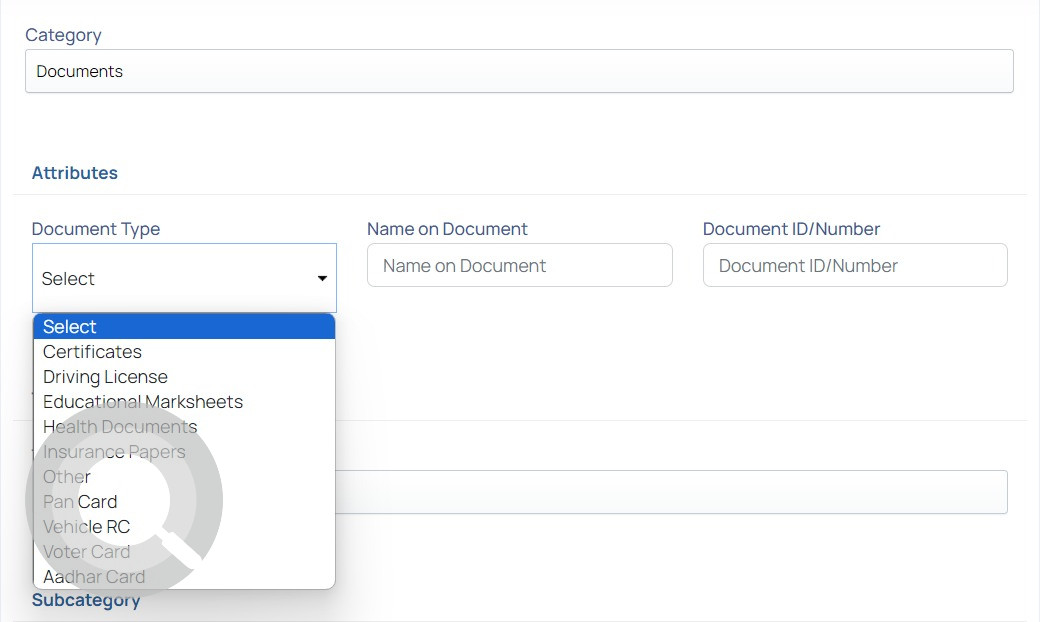
3. Utilize Advanced Search Filters
Before making a Listing, Try to make a search about your Document using Name on document or type. May be someone found your documents and already added added the listing. Fooundit.com offers advanced search filters, allowing you to narrow down your search to specific document types, locations and dates. Use these filters to streamline your search process.
4. Collaborate with the Community
One of the strengths of Fooundit.com is its vibrant community. Users from around the world can offer assistance in locating your lost documents. Engage with the community by sharing your lost document listings link and seeking their help.
5. Stay Updated
Keep your listings updated with any new information you receive. If you receive leads or tips from the community, follow up on them promptly. Collaboration and communication are key to successful document recovery on Fooundit.
6. Be Safe and Secure
When communicating with others on Fooundit.com, prioritize your safety first. Please avoid sharing any sensitive personal information and use only required details about the document recovery to maintain your privacy.
7. Express Gratitude
Finally, don’t forget to express your gratitude towards people and community when your lost document is recovered. A simple thank you can go a long way in fostering a helpful and supportive community.
Conclusion
Fooundit.com is a online valuable tool in the quest to find lost documents. By following these steps and actively engaging with the platform’s community, you increase your chances of successfully recovering your lost documents. Remember, you’re not alone in your search but there’s a community ready and willing to assist you.
Start your journey towards finding your lost documents today with Fooundit.com and never let important paperwork remain lost again.