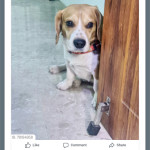How to Make a Perfect listing on fooundit?
Creating a perfect listing on FoundIt.com involves providing detailed and accurate information about the item you've found or lost. Follow these steps to ensure your listing stands out and helps you achieve your goal of reuniting with your item:
1. Log In or Sign Up:
Visit FoundIt.com and log in to your account or sign up if you don't have one. Make sure your Email ID and Phone number is correct. We recommend you to add your number which works on WhatsApp also.
2. Choose the Appropriate Title:
After Registration, Head towards “ADD LISTING” option of account. Create a Proper Title which includes name of your Missing item with Missing or Lost keyword. Try to make it short and Include relevant keywords that people might use when searching for it.
3. Describe Content about your Missing Item:
Use the content to describe whole situation and about your missing item. It may include last seen location, some features of missing items and How it happen. In the description field, provide as much information as possible about the item:
- For Found Items: Describe where and when you found it, its condition, any unique features, and any tags or labels.
- For Lost Items: Describe where and when you lost it, any distinguishing characteristics, and its importance to you.
Be concise but informative.
4. Add Clear and Sound images
Add clear and good images of your missing item which helps people to easily recognize the missing item or Pet. Make sure size is not more than 1MB. You can use compressor.io to compress your image before uploading.
5. Add city and location
Add the nearest city or your current city. in Location box, add the last seen of your Missing/Lost item. Correct city helps you to filter your listing in correct locations. Specify the location where you found or lost the item and the date it happened. This helps narrow down the search area and timeline.
6. Add Reward Price (Optional)
You can Add Reward price if any. A reward price may create interest in people around you to find your missing item.
7.Select the category and fill all Attributes
Select required category for your Missing/found item and depending upon the category, you have to fill all the attributes which may include name, Age, color etc.
NOTE : These attributes are very important. These Attributes helps other people to search your missing/found item listing on search engine and on Fooundit.com
8. Select Type of Listing
At the end, select the type of listing. Your listing can be Missing/Lost, found or claimed.
- Missing/Lost : In case of item is missing
- Found : In case you found something and wanna reunite that item to its owner.
- Claimed : An update of status when you found your item from fooundit or somewhere else.
10. Cross Check and Save:
Review your listing for accuracy and completeness. Make sure all details are correct. Then, click the "Save" to publish your listing.
Things to be noted :
- Monitor and Respond:
- Keep an eye on your listing for any responses or updates on email and Phone. Respond promptly to inquiries or messages from other users. - Share on Social Media (Optional):
- To increase the chances of finding your lost item, you can share the listing link on your social media profiles or relevant community groups.
Remember that FooundIt.com is a platform designed to help people reconnect with their lost items or assist in returning found items to their owners. The more detailed and accurate your listing is, the better the chances of a successful outcome.